Digital Marketing Services – Digital Kumkum Shinde

Welcome to Digital Kumkum Shinde – Best Digital Marketing Freelancer in Andheri West, Mumbai.
your trusted partner in growing businesses online.
We specialize in providing result-driven digital marketing solutions tailored for startups, SMEs, and established companies. From boosting brand visibility to driving sales, our services help you achieve measurable growth.
Our Digital Marketing Services

Social Media Marketing (SMM)

Meta Ads (Facebook & Instagram Advertising)
Value Rs 5,000/-

Google Ads (Search & Display Advertising)
Website Development & Design
SEO (Search Engine Optimization)
Google My Business (GMB) Optimization
Why Choose Digital Kumkum Shinde?
Co-founder & CEO of – Digital Growth Marketing, with 6+ years of experience, skilled in SEO, SMM, Meta Ads, Google Ads, website development, and digital strategy.”
Expert in Meta Ads, Google Ads, SEO, SMM & Website Development
Proven track record of helping businesses grow online
Customized strategies tailored to your goals
Transparent reporting & performance tracking
Creative and result-driven approach
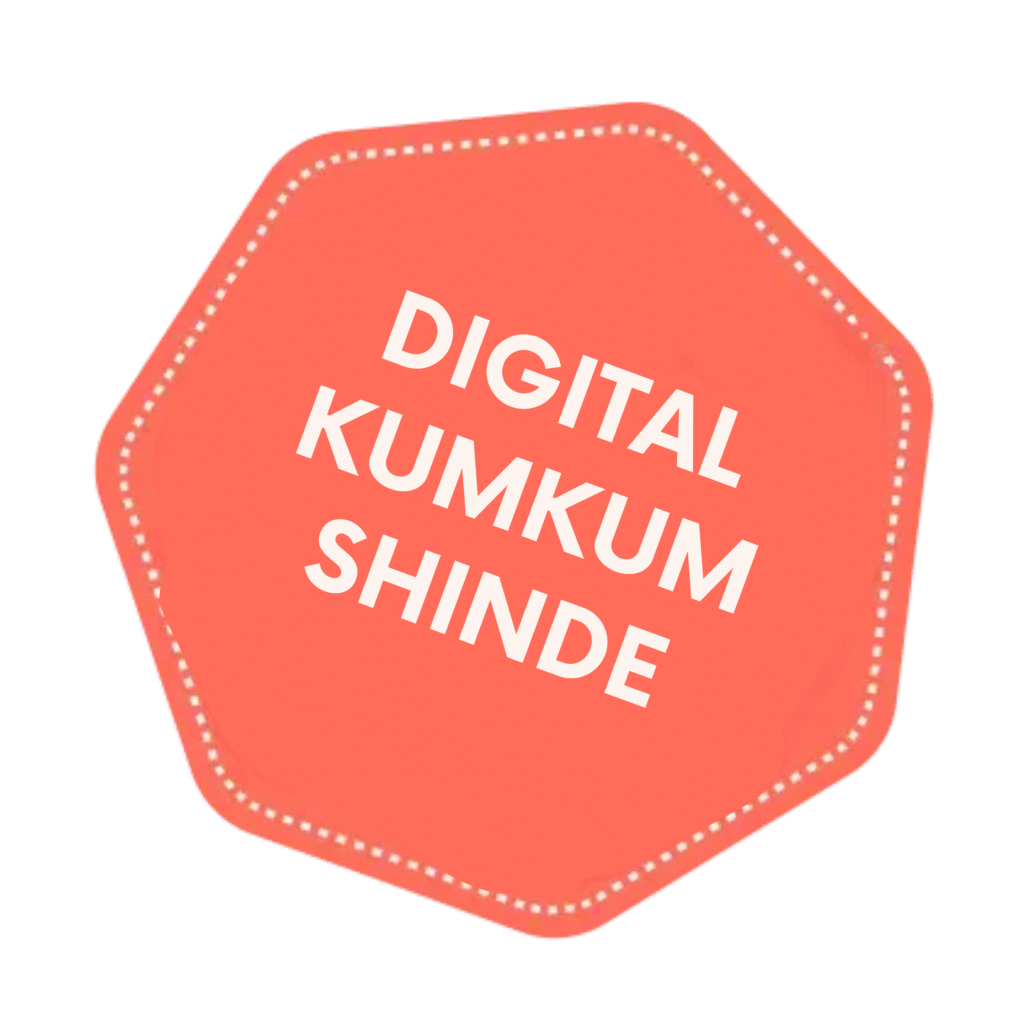
Official Quotation Provided
Whether you need website development, Meta & Google Ads management, SEO, SMM, or complete digital marketing solutions, we ensure every quote clearly outlines:
Digital Marketing Workshops
SEO, SEM, and SMM basics and advanced strategies
Meta & Google Ads campaign creation
Analytics, reporting, and optimization techniques
Hands-on exercises with real-life examples
Email Marketing & Automation
Content Marketing & Branding
Who is this Workshop for?
- Entrepreneurs & Small Business Owners looking to grow their business online.
- Marketing Professionals who want to upskill and stay ahead in digital trends.
- Students & Beginners eager to start a career in digital marketing.
- Freelancers & Consultants aiming to offer professional digital marketing services.
- Startups who want practical strategies to generate leads, sales, and brand visibility.
Trusted by 10,000+ Worldwide
1140+ Written Reviews







































