
The Ultimate Guide to Pay-Per-Click (PPC) Advertising
Pay-Per-Click (PPC) advertising is a model of internet marketing in which advertisers pay a fee each time one of their ads is clicked. It’s a way of buying visits to your site, rather than attempting to “earn” those visits organically. In this guide, we’ll delve into the essentials of PPC, its benefits, and best practices to help you run successful PPC campaigns.
Table of Contents
- What is PPC?
- Benefits of PPC Advertising
- How PPC Works
- Types of PPC Ads
- Setting Up a PPC Campaign
- Key Metrics to Track
- Best Practices for PPC Campaigns
- Case Study: Successful PPC Campaign
- Conclusion
1. What is PPC?
Pay-Per-Click (PPC) is a form of online advertising where advertisers pay a fee each time their ad is clicked. Essentially, it’s a way of buying visits to your site rather than attempting to earn those visits organically.
Figure 1: Example of PPC Ad on Google
2. Benefits of PPC Advertising
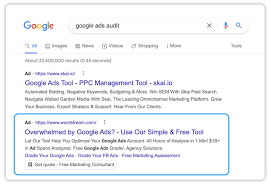
- Instant Traffic: PPC ads bring immediate traffic to your site.
- Measurable Results: Track performance and ROI with detailed metrics.
- Targeted Ads: Reach specific demographics based on age, location, and interests.
- Cost Control: Set a budget that works for you and adjust as needed.
- Brand Exposure: Increase brand awareness even if users don’t click the ad.
3. How PPC Works
PPC works by bidding on keywords. When a user types a query into a search engine, ads are displayed based on the relevance and bid of those keywords. Here’s a simplified process:
- Advertiser bids on keywords.
- Search engine evaluates bids and relevance.
- Ad is displayed to the user.
- User clicks on the ad.
- Advertiser pays the search engine.
4. Types of PPC Ads
- Search Ads: Appear on search engine results pages.
- Display Ads: Appear on websites within the Google Display Network.
- Shopping Ads: Appear on Google Shopping.
- Video Ads: Appear on YouTube.
- Social Media Ads: Appear on platforms like Facebook and LinkedIn.
5. Setting Up a PPC Campaign
Setting up a PPC campaign involves several steps:
- Define Your Goals: What do you want to achieve?
- Conduct Keyword Research: Find relevant keywords.
- Create Compelling Ads: Write engaging ad copy.
- Set Your Budget: Determine how much you’re willing to spend.
- Launch the Campaign: Start your campaign.
- Monitor and Optimize: Track performance and make adjustments.
6. Key Metrics to Track
| Metric | Description |
|---|---|
| Click-Through Rate (CTR) | The ratio of clicks to impressions. |
| Cost Per Click (CPC) | The average cost for each click on your ad. |
| Conversion Rate | The percentage of clicks that result in a conversion. |
| Quality Score | Google’s rating of the quality and relevance of your ads. |
| Return on Ad Spend (ROAS) | The revenue generated for every dollar spent on ads. |
7. Best Practices for PPC Campaigns
- Use Negative Keywords: Filter out irrelevant traffic.
- Optimize Landing Pages: Ensure they are relevant and high-quality.
- Test Ad Variations: A/B test different ad copies and visuals.
- Monitor Competitors: Keep an eye on competitor strategies.
- Regularly Review and Adjust: Continuously optimize for better performance.
8. Case Study: Successful PPC Campaign
Figure 2: Results from a Successful PPC Campaign
A small e-commerce store increased their sales by 50% in three months using targeted PPC ads. They focused on high-intent keywords and optimized their landing pages, resulting in a significant increase in conversions and a higher ROAS.
9. Conclusion
PPC advertising can be a powerful tool for driving traffic and generating leads. By understanding the fundamentals, setting clear goals, and continually optimizing your campaigns, you can achieve significant results.
By leveraging the insights and strategies outlined in this guide, you’ll be well-equipped to create and manage effective PPC campaigns that drive results for your business.

